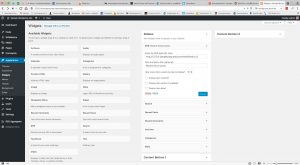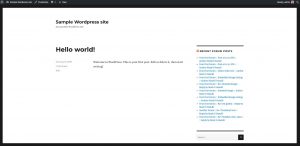This is the second month in a row with slow business. This may be part of a trend or there may be other issues going on. Some possibilities:
- Most of those who needed to upgrade from phpBB 3.0 to 3.2 have done so already, probably because the issue was forced on them due to upgrades of PHP. Upgrades are the bulk of my business and a lot of clients can do updates themselves.
- I may be losing search ranking. I don’t think this is an issue because if you Google “phpbb service” I come right up.
- The phpBB group has a new Wanted! forum, which some people are using to get paid help. I’ve started monitoring the forum but so far haven’t gotten any business from it.
- The phpBB platform is becoming more buttoned down, with fewer issues and quirks that need expert assistance.
So we’ll see whether the trend continues or not. With the downtime I made more progress on a selective mass emails extension. In addition, I have begun work on a filter by country code extension. As part of developing these extensions, I am getting more comfortable writing extensions. So rather than redirect these requests to other extension developers, I am more open to doing them. So if you need an extension written, hit me up!
This site has been a consistent and growing revenue stream for me each year (pretty much) since I started in 2006. Last year I made a record amount of income from it. Since my phpBB salad days may be over, I’m thinking of moving into WordPress consulting, which is a huge market. (WordPress runs about 40% of websites.) I already run a monthly WordPress meetup, so if you live in western Massachusetts, come to my meetings. But I only do occasional WordPress work. I’m thinking of becoming a WordPress plugin developer. Picking up their framework doesn’t look too hard, but finding a niche that I can turn into a plugin with both a free and a paid version may be the most challenging part. Selling a plugin does not have an equivalent for phpBB, where all extensions are free because they derive from the license phpBB uses for its open source software. That’s not necessarily a constraint with WordPress, and a quality plugin can generate a lot of passive income.
But it’s not like I didn’t do any paid work in May. I’m working on one job at the moment that will show up in next month’s report.
- Upgraded a forum from phpBB 3.1.3 to phpBB 3.2.7. There were a number of extensions that were not used, so they were deleted. I updated the 24 hour activity stats and Tapatalk extensions. I remove some bogus rows from the styles table. The phpBB logo file was removed before upgrade, so I hid the logo with the upgrade so forum title is now flush on left. I encountered an error on accessing the extensions tab. I had to go in and remove disabled module then all was well. First upgrade was to 3.2.6, then I noticed 3.2.7 was released so I upgraded to that.
- Troubleshooting. There were two issues. First was an error saying mysqli was not enabled. mysqli is a newer driver for interacting with the mySQL database using PHP. When I got cPanel access, I discovered the domain was using PHP 7.3. phpBB 3.2 does not yet support phpBB 7.3. So I dropped the version of PHP to 7.2 for the domain and was able to login. However, when going into the ACP got: “iconv(): Wrong charset, conversion from `utf-8′ to `utf-16be’ is not allowed”. Could not do anything in the ACP. I commented out the code triggering the error as a temporary solution. Told client to file a support ticket with their web host. iconv library is probably not enabled and this is causing this error. Will be a factor for the client in the future when phpBB is updated if it is not fixed.
- Updated a forum with phpBB from version 3.2.5 to 3.2.7, with no issues. Client complained of emails not being sent because of items in the private message outbox. I explained that this was due to how phpBB handles whether a message is read or not. If it wasn’t read by the recipient, it remains in the outbox. This work inspired this post. It may be that the recipient needs to enable email notifications. Upgraded my digests extension from version 3.2.12 to 3.2.13.
- More work for a client who I did a job for in April. Edited overall_header.html to do a better job of showing the song currently playing, the playlist and who is listening.
- Upgraded forum from phpBB 3.2.5 to phpBB 3.2.7. This client’s host was using PHP 7.3 too, so I had to downgrade it to 5.6 because no other version of PHP 7 was an option. I also had to enable mysqli. Looks fine. No logo, no extensions installed, prosilver style, so the upgrade was very straightforward.
- Client tried to update from phpBB 3.2.5 to 3.2.7 and encountered timeouts; he had forgotten to disable extensions first. I investigated. First issue was PHP 7.2 was being used, so I had to edit config.php to tell it to use mysqli. Next I disabled his extensions and was able to update the forum without an issue. Reenabled extensions, reenabled board, all is well. One extension is out of date.