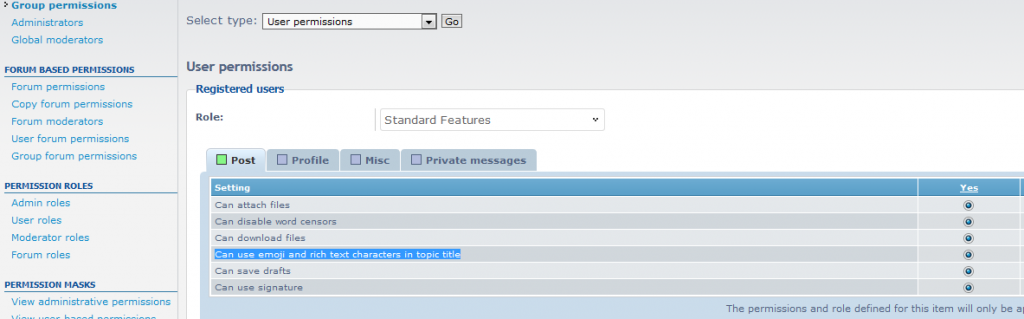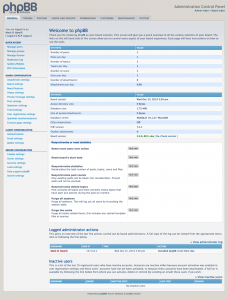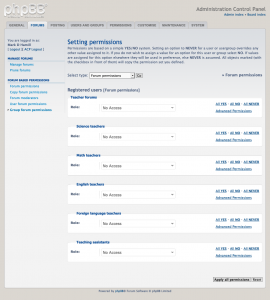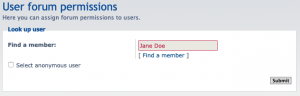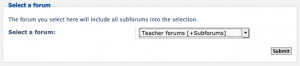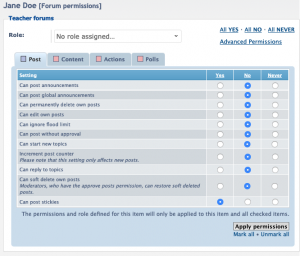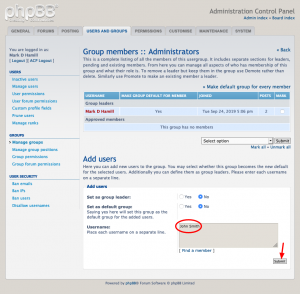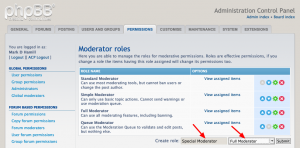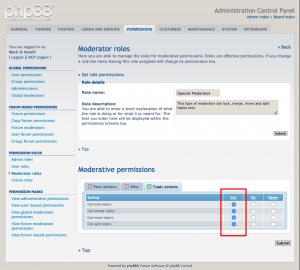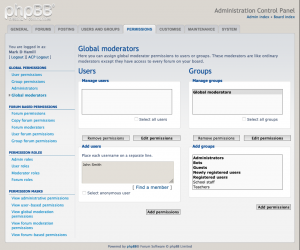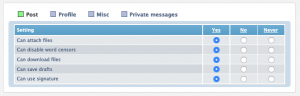phpBB is great but not perfect forum software. phpBB has many upsides, but it has downsides as well. In the interest of fairness, I thought I would document some of them.
These will also appear in my Mastering phpBB Administration book, which is undergoing professional editing at the moment, so consider this a bit of a preview. I’m hoping in a month or so it will be published. Here’s an except from the draft of the book on its strengths and weaknesses, as I see them:
Strengths:
- Longevity. It’s been around since 2000.
- Market share. According to the phpBB Group, phpBB is the #1 bulletin board solution in use. If you type “bulletin board software” into a search engine, generally phpBB is at the top.
- Support. The phpBB Group’s support forums are outstanding. Responses to questions are quick and almost always helpful.
- Security. While no software can guarantee it is free of security vulnerabilities, phpBB’s combination of open source software, code peer reviews and their extensive automated nightly build tests minimize unexpected security issues.
- Rock solid. While most phpBB boards are relatively small, with just tens of thousands of posts, some are huge with millions of posts. As of this writing, phpbb.com’s forums alone have over 4.2 million posts. It needs to just work and almost all the time it does, at least if you use the latest version of phpBB, stick with approved extensions and your web host’s technical infrastructure doesn’t change too quickly. When phpBB fails, it’s almost always due to hosting changes beyond its control.
- Features. If you need a feature, it’s likely available in phpBB, with one major exception (see the next section.)
- Familiarity. Since you have likely used it before without knowing it, there is no steep learning curve.
- Fanatical devotion to open standards. The phpBB Group goes to great lengths to ensure phpBB works across all browsers and devices. It does this by carefully adhering to the latest web standards and daily automated testing of builds in development.
- Responsive. It behaves seamlessly on mobile devices, intelligently sizing down to the device’s screen size, yet with no loss of functionality.
- Uses top-tier integrated third-party libraries. Under the hood, phpBB uses a host of other top-notch, enterprise-class software libraries. For example, it uses a Twig templating library from Symfony for rendering web pages with dynamic content.
- Supports lots of databases. Typically phpBB is used with the MySQL or MariaDB database management systems (DBMS). But if you want to run it on the Oracle, Postgres, Microsoft SQL Server or even the SQLite DBMS, it will work and function virtually identically.
- Permissions system. There is probably no better permissions system available anywhere. It’s incredibly feature rich, if more than a bit obscure.
- Extensions. Since version 3.1, phpBB supports extensions. Extensions are new features that you can add to phpBB that can be turned on or off once you install them, all without affecting its base code. Extensions are not currently quite as easy to use as WordPress plugins, but they are getting there. And the number of approved extensions just increases with time.
- It’s maintained and updated. If a security issue is uncovered, it tends to get fixed promptly with patch instructions to use until there is a new release. Over time, new releases will update phpBB so that it works with the latest changes to technology.
Weaknesses:
- No multi-threading. While a poster can quote from a previous post inside of a topic, you cannot see a group of related, indented replies to a post within a topic. Hopefully this will show up as a feature one of these days.
- New features are added slowly, if at all. While phpBB is a rock-solid bulletin board solution, it is not easily changed. This is in part because it is so feature-rich. Features that are added tend to be relatively minor and incremental. Rarely do you see big, new features. The extensions system introduced in phpBB 3.1 was one of these rare and big changes to phpBB.
- Standalone. phpBB doesn’t integrate with other software solutions. For example, you can’t integrate it into WordPress or Joomla, at least not elegantly. It’s not available as a WordPress plugin.
- Updates and upgrades can be painful. While better than it was, updating and upgrading phpBB is often a challenge. Most of my consulting business involves helping clients on these issues. Web hosting limitations also can introduce problems during these time-critical activities. For many users, the improved update process in phpBB 3.3 will do a lot to address this.
- Setting up a bulletin board is mysterious and somewhat painful too. This is one of the major reasons I wrote this book. Mostly, bulletin board administrators learn by doing. It’s so much better to do things the phpBB way … except you can get a hundred different opinions on what the best way is. I’ll risk the wrath of the phpBB community (they are a passionate, but very helpful bunch) by telling you what I think the best way is, and why. I will help step you through these phpBB mysteries based on more than a decade of practical experience.
- Complicated to administer. While using a phpBB bulletin board is not complicated and usually intuitive, administering a phpBB bulletin board can be very complex. With so many features, it’s hard just to know what they all are or where to find them. Certain very powerful features, like its granular permissions system and its ability to bundle permissions into roles are totally awesome, but rarely delved into. Sometimes an administrator won’t even know a feature exists.
So know what you are getting into. If any of these are major issues, you might want to use another bulletin board solution, or just not bother to install phpBB in the first place.