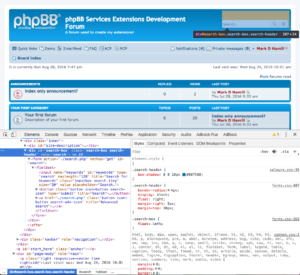October was a very slow month as far as requests for service, my slowest month this year. When not servicing customers I was working on version 3.0.7 of the digests extension. In addition I am doing some teaching for the Tech Foundry in Springfield, Massachusetts (three classes) and hosted a local WordPress meetup. Among my paid work in October:
- I continued work for a client started in September. Provided advice on handling resource issues and general WordPress advice on potentially placing a photo of the day on a sidebar.
- I upgraded a forum from phpBB 3.0.11 to 3.1.9 using the subsilver-based but responsive AllenStyle-subsilver style, so it would look familiar after the upgrade. I made tweaks to make it imitate the green in background containers used in the client’s larger website. Tweaked the link color to make it a dark green and changed Global Moderator color to black (had to make it the default group for these moderators).
- I upgraded a prosilver-based forum from phpBB 3.0.11 to 3.1.9. There were lots of mods installed but all were removed with the upgrade. I installed the beta advertising management extension and the Advanced BBCode 3 extension after the upgrade. I manually removed lots of dead modules for 3.0 modifications.
- I upgraded a forum from phpBB 2.0.23 to 3.0.14. I tried to upgrade directly to phpBB 3.1 because the host switched on PHP 5.4 which would support phpBB 3.1. After trying though I discovered that the host did not actually support PHP 5.4, which meant the host was unusually sloppy and poorly managed. They had to roll PHP back to 5.3.29, which meant phpBB 3.1 could not be installed, which led to the decision to use 3.0.14 instead. I redid the conversion and it worked. I installed new logo. Old forum is disabled and in an old_forum folder. Later I installed the location on registration mod. The upgrade soon drew spam registrations because of the default CAPTCHA. I then set up the Q&A countermeasure and deleted the hundred or so spam registrations.
- A client upgrade attempted about a year ago did not complete successfully. Client wanted to complete the upgrade so the forum could be used again. I analyzed his site. His upgrade attempt did not affect the database. By comparing his database with a reference, I determined phpBB 3.0.12 was really installed and manually changed the version back to 3.0.12 in the database. I then attempted to do the upgrade again. However, the installed Black Pearl style would not port to 3.1. Client approved using the Black style instead, which works on 3.1 and looks similar. I then upgraded the forum successfully, but I had to refresh each page to continue the migration as the button at the bottom of the page was unresponsive. Upon completion there was an incorrect version reported, said 3.1.9, not 3.1.10. I verified 3.1.10 was actually installed by looking at the contents of the migrations table. When I purged cache the correct version was reported. I then installed two extensions: to move the search bar to the navigation bar and to compile .sccs files (needed for the Black style). I made lots of tweaks to the Black style to emulate the old look and feel with the new Black style.
- I upgraded a forum from 3.1.9 to 3.1.10.
- I investigated a concern from a client on why search engines weren’t seeing his content. The bots role did not enable searching but that may not matter as the read permission attached to the bots role should be what matters. Client changed the permissions on some forums that needed bot access.
- I replaced an ad managed by the Advertising Management mod.