What is a role?
Roles are one of phpBB’s most useful but most obscure features. It can be a little hard to understand what roles are intended to do.
Roles essentially are a collection of permissions with a name. This collection of permissions can be assigned broadly to users of various types (users, administrators or moderators). For example, the Standard Features user role describes the privileges users with this role have.
You can view and change these permissions: ACP > Permissions > Permission roles > User roles > Standard Features > Edit
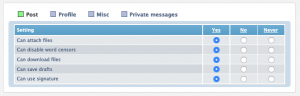
The screenshot shows some of these user permissions for the Standard Features role. The permissions comes in four sets, represented by a tab. The Post permissions are shown. It is green because all permissions are set to Yes. Change just one of these to No or Never, and the green turns into blue. The Profile, Misc and Private messages tab are blue, letting you know that at least one of the permissions on these tabs is not Yes. If the color is red, all the permissions on the tab are either No or Never.
Since these are user permissions, any user granted the Standard Features role will get these permissions, such as the ability to attach files. These are the default permissions. Forum permissions may override these settings.
What’s neat about roles is that you can change them at any time. Don’t want to allow this role to attach files? Change it to No or Never and the permission goes away immediately. A No permission might be overridden by a subsequent Yes permission, but a Never permission cannot be overridden.
Types of Roles
Four categories of roles exist:
-
User roles. These are broad permissions that apply to any user of your board.
-
Administrator roles
-
Moderator roles
-
Forum roles. These allow permissions to be finely tuned for individual forums. They are applied after any user role permissions and may override any user role permissions.